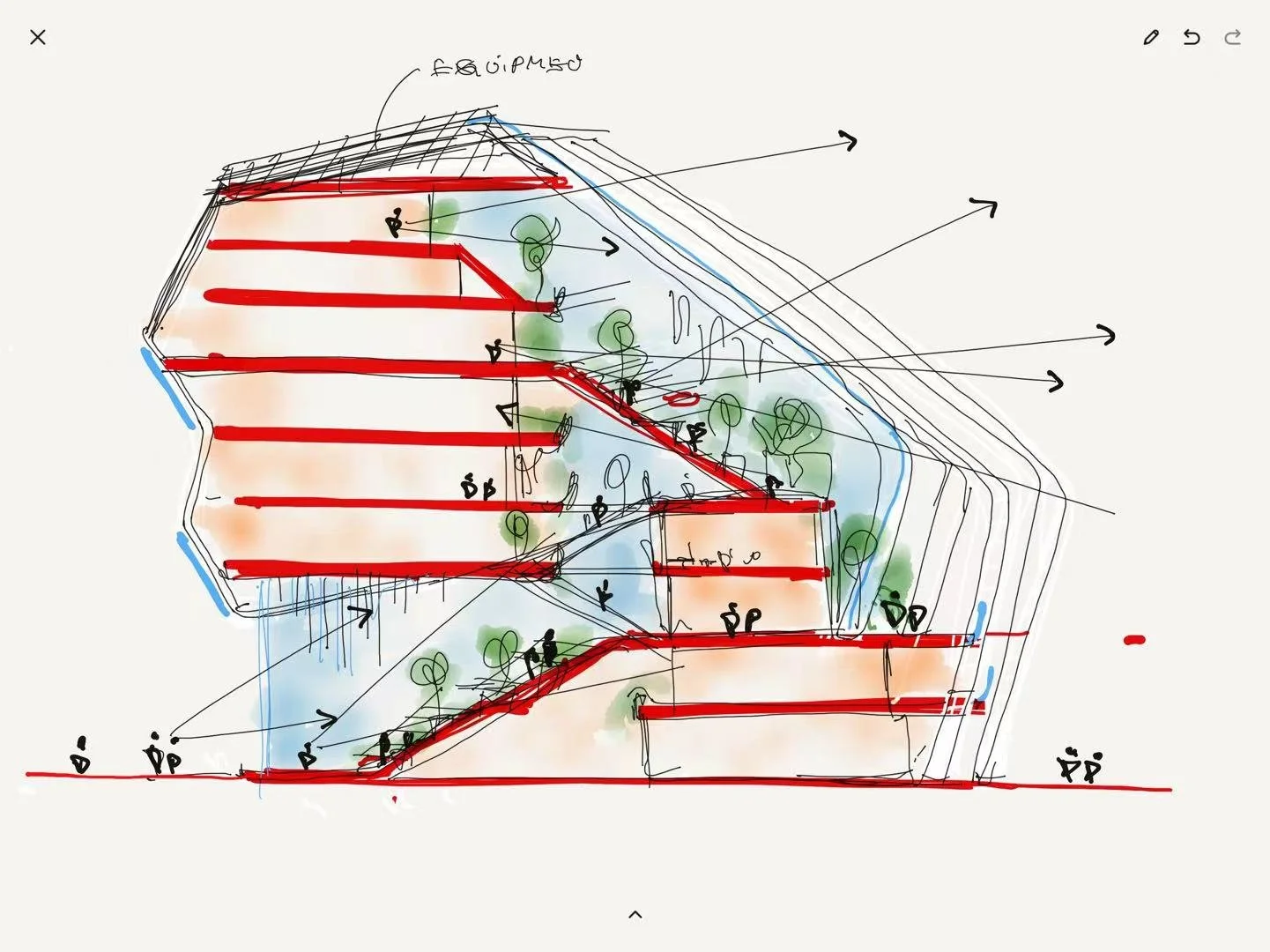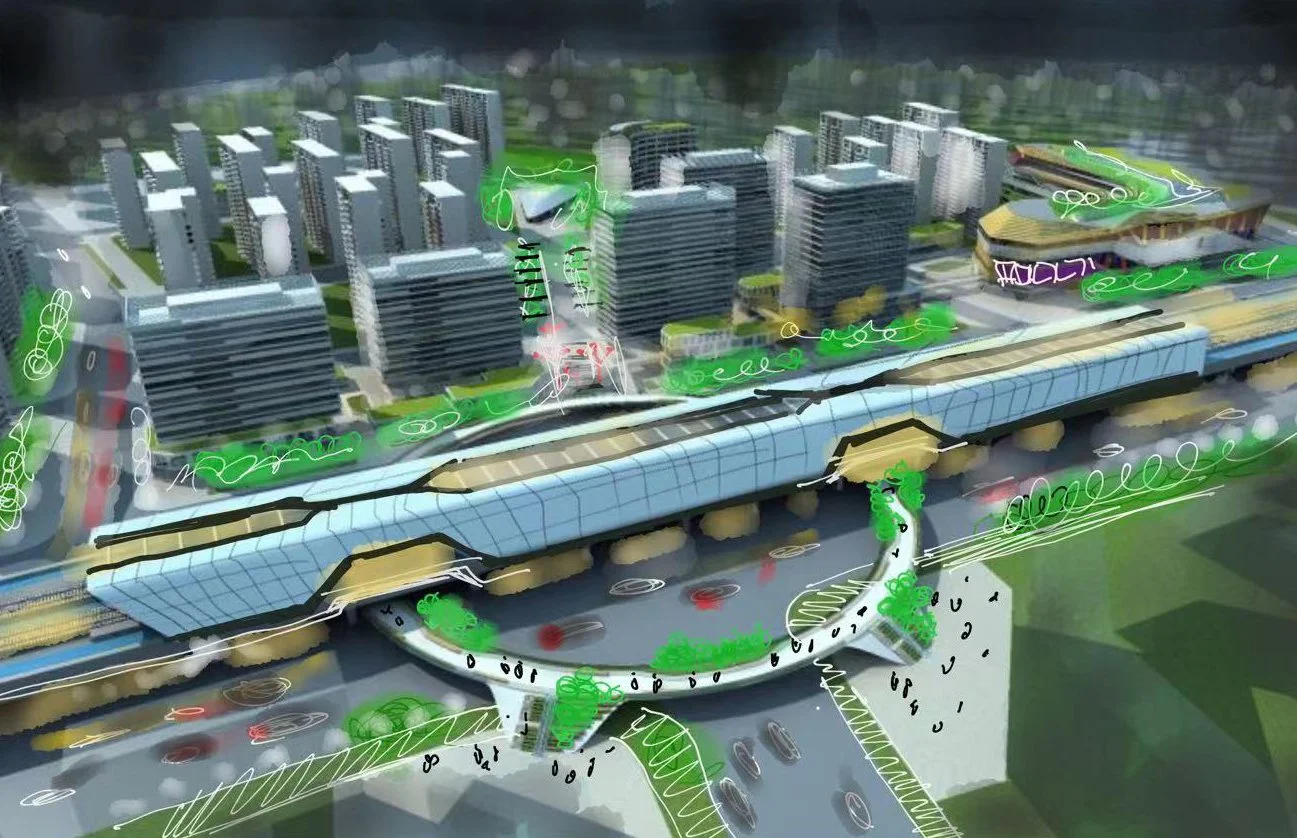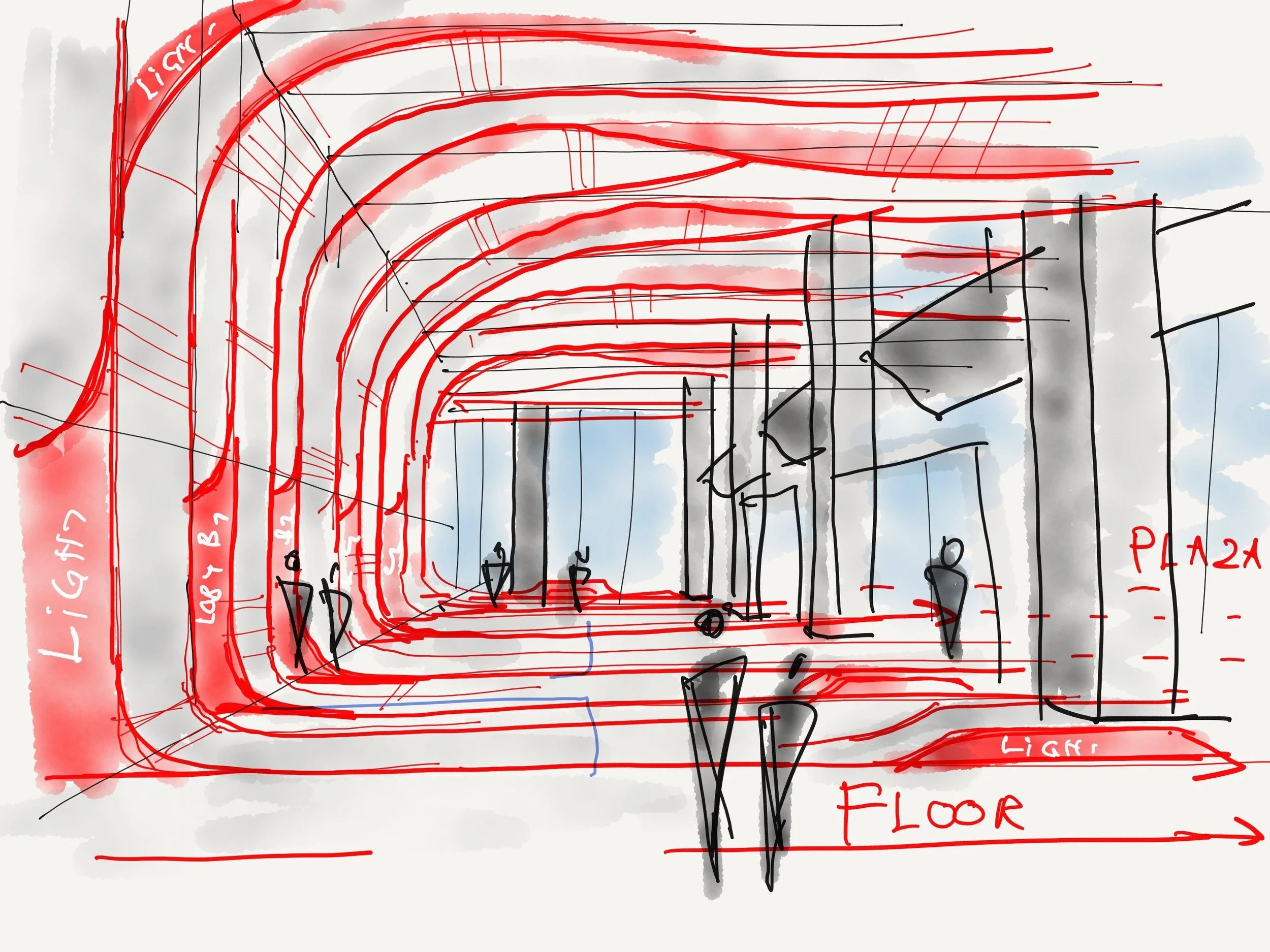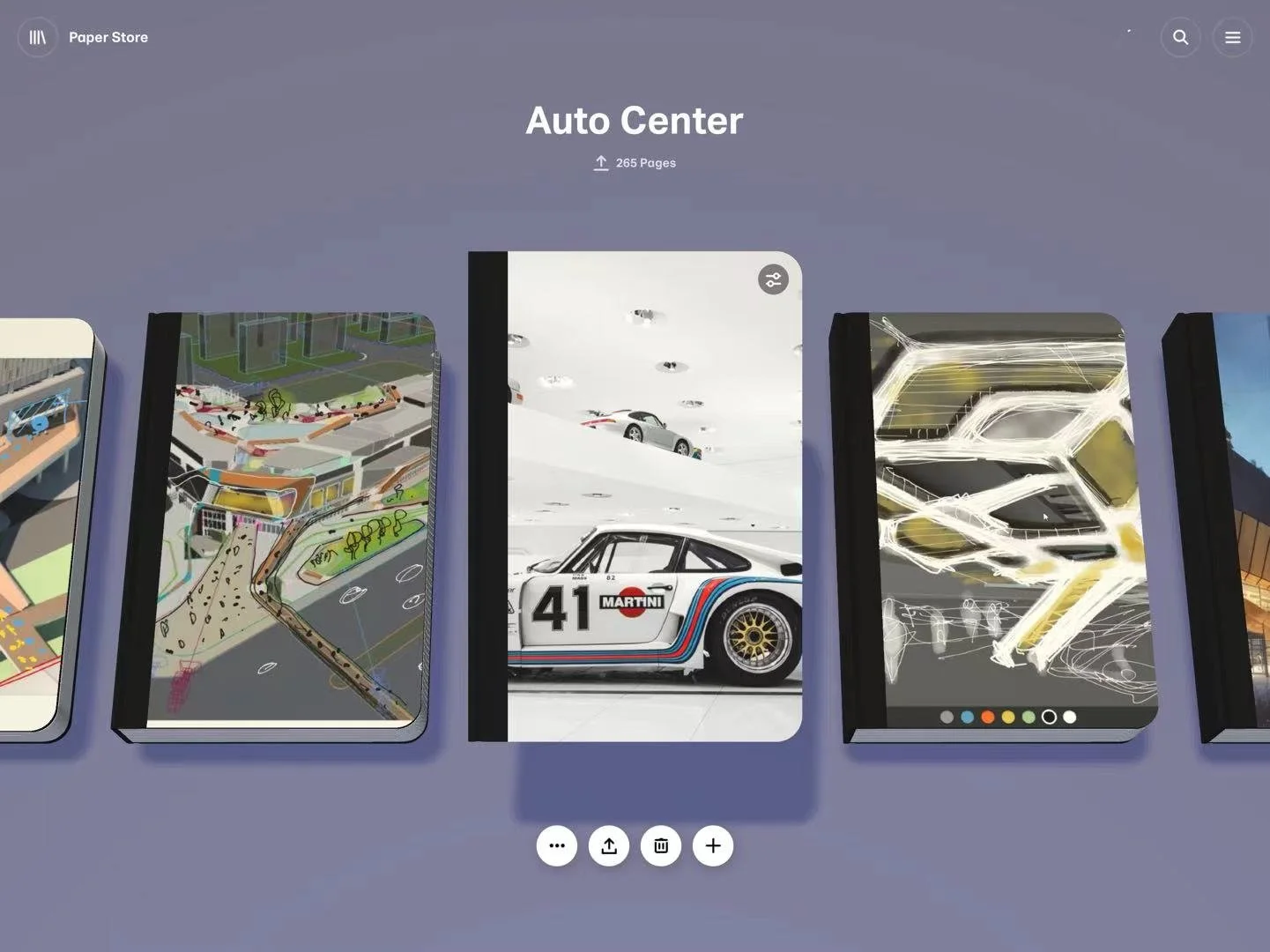Tools
BlendRaum: Internal Process Overview Our approach at BlendRaum combines imagination, planning, production, and collaboration into a streamlined workflow for both internal use and partner collaboration.
1. Imagine
We visualize design ideas using various mediums, calling this phase “ping-pong” for its dynamic back-and-forth exploration of concepts.
Sketching: Using tools like Paper and Sketchbook on iPad, we refine ideas through iterative sketching over 3D model screenshots.
3D Modeling: Cinema 4D is our primary tool for quick polygon modeling, texturing, lighting, and rendering.
AI Toolbox: Veras generates renderings from 3D models with text prompts, while Runway aids in creating animations and videos.
2. Plan
Once the concept is clear, we add details, functions, and context to the design.
CAD/BIM Software: We use ArchiCAD to trace CAD files, draw architectural elements, and calculate functional areas. The native file exchange with Cinema 4D streamlines our workflow.
Physical Models: Initial concept models are made with paper and glue, progressing to detailed 3D prints for prototyping.
Drone Mapping: We utilize DJI drones for capturing photos, videos, and 3D photometry of surroundings, integrating this data into our designs.
3. Produce
Communicating abstract ideas can be challenging, so we focus on creating engaging and clear presentations.
Graphics & Presentations: Using Adobe tools (Photoshop, Illustrator, InDesign) to create impactful diagrams and visual content.
Twinmotion: This tool enables interactive presentations, allowing clients to navigate and experience projects using joysticks.
VR Integration: Twinmotion’s direct VR link allows us to experience the design’s scale in real-time during the creative process.
4. Collaborate
Effective collaboration is key to our process, facilitated through cloud services and project management tools.
Cloud Storage: All projects are stored on Dropbox, providing easy access and data sharing.
Milanote: This tool organizes design ideas, project structures, and meeting notes, serving as a collaborative whiteboard where team members contribute and track progress.
Mobile Office
Mobile office with all the essential hardware and software packed into a single backpack. This mobile setup provides maximum flexibility without compromising on performance, enabling me to adapt to different work environments seamlessly.
Hardware Overview:
MSI Creator Z17 HX Studio –Mobile workstation, Graphics: RTX 4070 (8GB RAM), Processor: i9-13950HX, 24 cores, up to 5.50 GHz, RAM: 64 GB
Apple iPad Pro (5th Gen) – Ideal for sketching, note-taking, and quick design edits on the go.
Oculus Meta Quest 2 – Used for virtual reality design reviews and immersive client presentations.
DJI Mavic Air 2S Drone – For capturing aerial footage and generating photogrammetric 3D models of project sites.